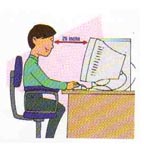
Computer Vision Syndrome (C.V.S.)
Commonly known as Dry eyes, is a very common problem with every computer user due to the prolonged exposure or usage of computers, the altered lifestyle & the change in the work environment.
SYMPTOMS
Dry, Itching, Irritation, Watery sensation in eyes while working on computer.
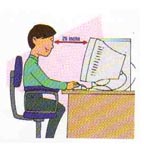
Eye to monitor - the ideal distance:
Your computer monitor should be straight in front of you ideally at a distance of more than 25 inches from your eyes.
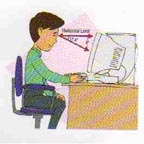
Monitor Location:
The ideal viewing area of the monitor is 6 inches, below the horizontal eye level.

Font color selection:
Preferably work with fonts of darker shades on light background & vice versa.
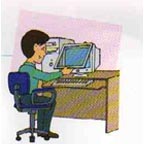
Anti - glare screen::
Attach an anti - glare screen in front of the monitor, which will decrease the amount of light reflected from the screen.
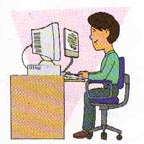
Document Holder:
Use a screen mounted document holder, positioned between keyboard & monitor screen almost at the same distance & height as that of the monitor.
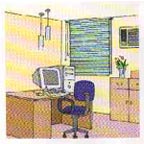
Light effect:
Use suspended lights from ceiling & windows with shades, blinds or curtains. Avoid light hitting directly on eyes.
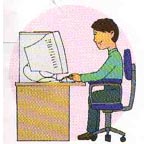
Sitting posture:
Use chairs with armrests which are able to provide, support while typing, position of head slightly tilted downwards & height of the chair adjusted appropriately so that the feet rest flat on floor.
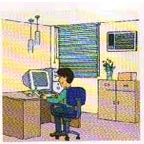
A.C. Distance:
Avoid sitting at a location with direct blow of air on eyes from a blower or an A.C. or for a long period in a room with low humidity.
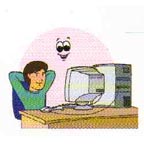
20-20-20 rule:
Take short breaks for your eyes every 20 minutes between your works for 20 seconds then look at objects that are at least 20 feet away.
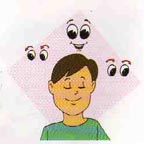
Eye Exercise:
Close your eyes & slowly roll your eyeballs clockwise & anticlockwise. Repeat it for three times.
Eye Care - Patient Education

